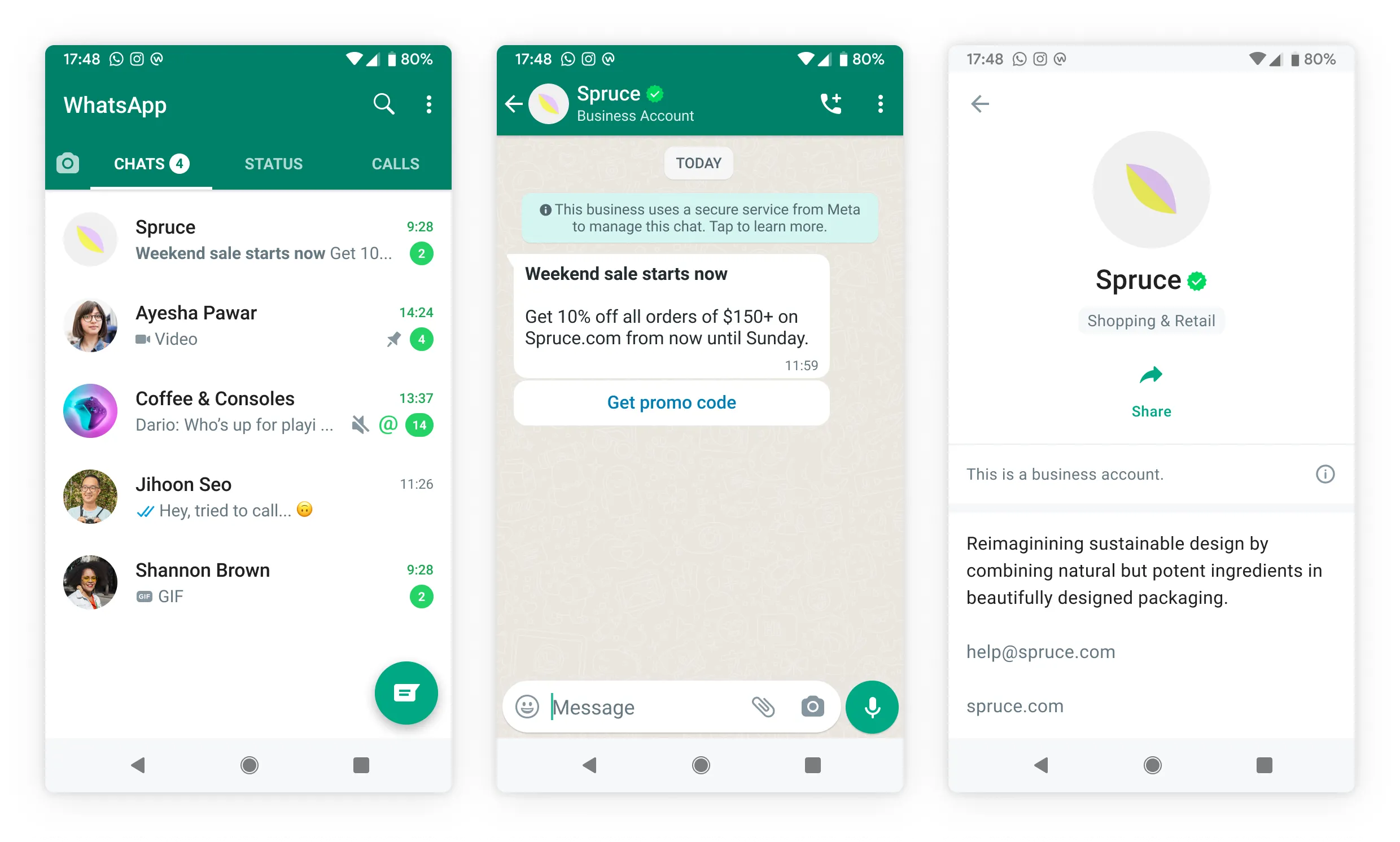What is a WhatsApp Green Tick?
WhatsApp green tick is a badge that is designed to help WhatsApp users distinguish between an authentic brand account and a fake account. It indicates that the business account is verified by WhatsApp and that it belongs to the brand it claims to be.
This badge is especially important for popular brands that are susceptible to getting their account impersonated. WhatsApp is very particular about which businesses get this green tick. Hence, they typically grant it to notable brands like Adidas, Coca-Cola and more.
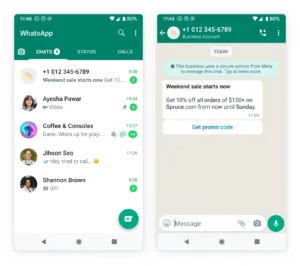
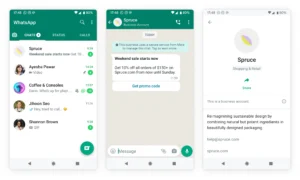
By default, all WhatsApp accounts using the Business App and API are business accounts. Only businesses with WhatsApp API accounts can apply for a green tick. Once the business account is verified and gets the green tick, it will be an Official Business Account.
While getting the green tick doesn’t come with any extra features, there are many other benefits to it.
Why You Should Get the WhatsApp Green Tick
Having a WhatsApp Official Business Account adds credibility to your business. Since the green tick shows authenticity and notability, it helps your business stand out and puts you one step above competitors who are not verified.
Customers will also know that your business is established enough to get the green tick. As a result, you’ll get more engagement and fewer negative reactions like getting reported and blocked because customers know who is messaging them.
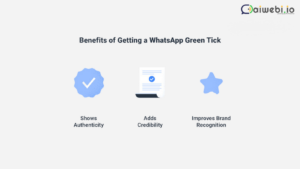
Besides getting a green tick, Official Business Accounts will display the business name on chat thread headers, chat list and business profile instead of just the phone number you would see when messaging a regular business account.
WhatsApp users don’t have to save your phone number to see your business name. This makes Official Business Accounts stand out from regular business accounts and lets WhatsApp users know that they are reaching the right business account.
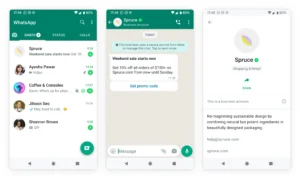
However, beginning October 2022, all businesses that have verified their Meta Business Manager will have their business name visible in the chat thread headers, chat list, and business profile.
While the effort of verifying their Meta Business Manager before applying for the green tick will not go to waste, getting the green tick is an added benefit as it indicates that your business is well known.
How to Verify a WhatsApp Business Account
Now that you understand the basics of getting a green tick, let’s look at the requirements and special tips to get a green tick. Then, we’ll show you the two methods to apply for it and go over some best practices to follow after applying for the green tick.
WhatsApp Green Tick Eligibility Criteria
Besides having to abide by WhatsApp’s Business and Commerce Policies to get the green tick, businesses need to ensure that:
- The account is a WhatsApp API Account
- You’ve verified your business on Meta Business Manager
- You’ve enabled 2-step verification
- Your business is notable
Meta refers to a notable business as a business that represents a well-known and frequently searched brand or entity. To increase the likelihood of becoming an Official Business Account, businesses need 3-5 media coverage links from news articles or magazines.

The media links must cover the business and the business name in the coverage must match the WhatsApp Business display name and Meta Business Suite business name. Note that Meta does not consider paid or promotional content as sources for review.
In addition to media links, Meta also searches for the brand on Google, so having a Google Business Profile is highly recommended. The number of Facebook followers can also be a factor in demonstrating the relevance of the business.
While meeting all the requirements sounds simple, there’s no guarantee that your WhatsApp Business account will get verified. That said, let’s look at how to apply for WhatsApp Business verification.
How to Verify a WhatsApp Business Account: WhatsApp Manager
Applying for the green tick on WhatsApp Manager is free, easy and straightforward. Any businesses using WhatsApp Business API or WhatsApp Cloud API can verify their WhatsApp Business account by themselves. Follow the steps below to start.
1. Go to WhatsApp Manager and select the phone number you want to request for an Official Business Account under the Overview section.

2. Turn on 2-step verification for this phone number to apply for an Official Business Account if you haven’t enabled it before applying for the green tick.

3. Fill in your business details and click on the Submit Request button. Note that the Submit Request button will be grayed out if your business does not meet Meta’s green tick requirements.

4. Provide the required information. You have to provide information like the reason for requesting a green tick and up to 5 supporting links to show that the business is notable.
When providing the reason for requesting the green tick, include a brief explanation of your company and its position in the market to justify your green tick application. Once you, provided all the required information, click Submit.

That’s all you have to do if you apply through your WhatsApp Manager. Another way to apply for a green tick is through WhatsApp Partners also known as Business Solution Providers (BSPs). Let’s look at the method below.
How to Verify a WhatsApp Business Account: BSPs
If you’re currently using WhatsApp Business API or On-premises API, you can get help with the application from your BSPs. However, BSPs usually charge businesses for this.
The WhatsApp Business verification process will differ depending on which WhatsApp Partner you sign up with, so it’s best if you contact your BSP directly to get details of the application process and application fees.
Regardless, we’ve researched and compiled the most common things you need to do and prepare before getting help from your BSP. Here’s what you need:
- Screenshot showing your verified Meta Business Manager status
- Business website address
- Facebook Page URL
- Business name in languages other than English (if any)
- Facebook ID
- WhatsApp phone number
Depending on your BSP, they’ll either apply for an Official Business Account on your behalf or guide you on how to do it yourself via their respective dashboards. If they apply on your behalf, the whole process from application to approval will take up to 3 weeks.
If you’re currently using the WhatsApp Business App and would like to upgrade to WhatsApp API to apply for the green tick, get the WhatsApp API from aiwei.io. Aiwebi.io is a BSP and a customer conversation management software.
With respond.io WhatsApp Business API, you can get instant API access, fully manage your WhatsApp API accounts and use WhatsApp Business with multiple users. You can even connect your WhatsApp CRM to conduct marketing, sales, support and more from one platform.
Now that we’ve shown you everything you need to know, we hope you can apply and get the green tick in no time!
Kaufen Sie die besten Luxus-Replica-Uhren bei https://replicauhrens.io und bieten Sie Replica-Uhren von Rolex, Panerai, Tag Heuer, Omega und mehr zu günstigen Preisen an.